The M365 growth just keeps growing!
Office 365 is now used by over a million companies globally, with nearly 880 thousand companies in the United States using the office suite software alone. Whether it is word online, excel online – or even the collaboration functionality in teams – the cloud platform that launched back in the middle of 2011 now boasts a significant user base. What was a tame monkey in its early days has now become an Almighty large gorilla – a cloud beast that continues to get bigger and bigger, while getting better and better at the same time.
Last year, in March 2021, Microsoft 365 Boasted Over 50 Million Subscribers to its user base, fast forward to July 2022 and Microsoft 365 subscribers grew to 59.7 million. In a little over a year, the tech giant saw a jump of 19.4% in its subscriber base. So with big growth comes an equally big problem to consider and solve.
OK, So what’s the problem?
This astounding growth raises one large and very challenging question for the modern-day CIO\IT Director – How does one protect a growing gorilla? How does one continue to plan and provide an acceptable level of recoverability (because recovery is more important than backing up) when things keep getting bigger and bigger?
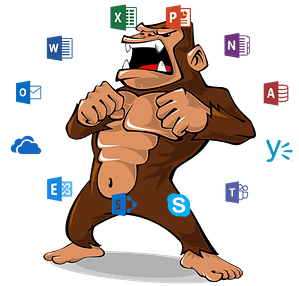
While there are many considerations to think about when placing your most precious data in M365 – let’s narrow it down to three BIG ones that can cause RPO\RTOS to be blown out with elongated backup windows as well as egress charges (a gotcha from Microsoft) when you try to restore out of M365.
Dataset size
With exponential growth comes larger data sets to protect – it’s not rocket science that if there is more data to deal with, then transfer times will be slower which means RPO\RTOS tend to increase (as backing up and restoring take longer). The same exists when applying a business continuity strategy for cloud-based workloads.
Simply put, the more things you store in things like oneDrive, Outlook, teams, and Sharepoint, the more you need to consider the overall size of the dataset you want to protect.
And when you want to restore a big chunk of data *out* of M365 (perhaps into your on-premises environment for easy access. The hyper-scaler may want to charge you for data egress. For example, “inbound data transfer to Azure data centre is free,” as stated on the Azure bandwidth pricing website. For outbound, the first 5 GB per month of outbound data transfer is free for all Azure zones, but following that the Azure outbound pricing charges (depending on tier) will kick in, and if a large dataset is recovered to another destination – don’t be surprised if you receive a bill the next month from the exercise.
App considerations – Teams
If you are like me, I store a lot of files in teams – whether it is sharing an excel spreadsheet with a colleague, or sending a group photo from a local team offsite – these all get stored in your team files. By default, all attachments uploaded to the chat in Teams will be uploaded to the root directory of the Sharepoint site for the appropriate channel. What this means is over time, this will lead to hundred of files ending up in the root directory of Sharepoint Online, making it more difficult to locate files and manage them let alone recover them.
So what does happen when you need to recover these files when teams are deleted (or recycled)? How about the chats you have with colleagues?
Of course, files in chat sessions are stored in the user’s OneDrive for Business account. OneDrive for Business is itself backed by SharePoint Online as an underlying file store, but presented to the user as “OneDrive for Business”.
App considerations – SharePoint
Out of the box, In SharePoint Online, data protection services are provided to prevent the loss of data. Backups are performed by Microsoft every 12 hours and retained for 14 days – but it’s an all-or-nothing scenario – granular recovery is not something that Microsoft offers. So when a user requests just one piece of data back from their Sharepoint site. You may find yourself restoring the whole site just to retrieve it.
App considerations – OneDrive – The new “home” directory – Your users are no doubt using their OneDrive to store both business-related files as well as personal files which causes a headache. And unfortunately, they will look to the IT operations team to help when things are erased.
In case any items are missing or deleted, IT operations teams can consider restoring them via Versioning, Templates and Recycle Bin. While having your data in Onedrive gives you a loose retention policy of only 30 days because of the inbuilt data protection policy for One Drive, if you look to recover something from 60 days ago, then you will find you won’t be able to find it leading to compliance\auditing issues, as well as the unhappy user.
Backup Management
Lastly, Like anything, protecting a large amount of data is one thing – but the ongoing challenge of managing the data landscape right across your organisation is a whole new challenge in itself. The gorilla needs to work alongside other beasts you are trying to protect, and these may reside in completely different clouds altogether. So how does one employ a sound backup strategy across multi-cloud environments using different interfaces (usually offered by the cloud vendor)
So how do we tame the Gorilla?
While no backup vendor can remove the costs of transferring data out of Azure, Vembu Backup Suite for Office 365 can help with 1) Recovering, 2) Managing and 3) Mitigating dataset sizes (so that they are stored in an efficient method before you even attempt a recovery)
M365 App Recoverability with Vembu Cloud Backup for Microsoft 365
Backing up of M365 apps with Vembu Cloud Backup for Microsoft 365 allows granular recoverability. Understanding them at an item level allows quicker restores (not having to restore a whole Sharepoint site just to recover one file out of it means your RTO drops significantly.
Backup Management using Vembu Cloud Backup for Microsoft 365
Vembu Cloud Backup for Microsoft 365 allows you to not only restore the M365 backup data anywhere but it also allows you to also choose the export format! So exporting one item out of Outlook 365 into a .EML file to view on-premises could not be any simpler.
Optimising Dataset Size before a Recovery using Vembu Cloud Backup for Microsoft 365
If you can store a smaller dataset to start with, then naturally – the management of the said dataset is easier to work with and MUCH easier to recover because it isn’t the big scary M365 gorilla.
Vembu Cloud Backup for Microsoft 365 offers built-in compression and data deduplication efficiencies to ensure the datasets you are backing up are lean and efficient, and the storage you use to hold the backup (whether on-premises or in M365) is lowered.
Final remarks.
While the above considerations are just a subset of some of the headaches that keep IT Directors\CIOs up at night when trying to protect the M365 gorilla, Vembu Cloud Backup for Microsoft 365 can certainly eliminate a lot of them resulting in a much more robust business continuity strategy right across any cloud.
In my next post on Vembu – I will discuss business continuity even further, and its tenets and will share how one can ensure business continuity during a disaster.




