Intro
Although I moved away from the technical side a long time ago and very rarely do I find myself at the keyboard assessing various infrastructure and data storage solutions on their merits and drawbacks, I was recently reflecting on the time I used to spend working with clients to determine whether these different solutions were going to be a suitable fit for their organisation – and of course whether the benefits would outweigh the costs. One of the components that usually had to be assessed in any new data centre of rack deployment being solutioned were load balancers.
Load balancing is often seen as unavoidable to reduce (or hopefully remove) any performance or outage issues in your environment; I remember that when the organisations I was working with had to purchase and deploy new networking infrastructure, load balancers were essential in that bill of materials to make the most out of the core network switching they had invested in. However, they sometimes added headaches for the solutions architects that were doing data centre designs, as they had to cater for additional rack space, networking, and power not to mention the time to physically rack and deploy.
These days, things have become a lot easier with the advancements of technology and one of the load balancing solutions that just makes that planning and deployments headache go away is the Progress Kemp Loadmaster.
What is it?
The Progress Kemp LoadMaster is a powerful load balancer that provides high availability, scalability, and security for applications running on-premises or in the cloud.
It has an impressive score of 4.9/5 (at the time of this post) on Gartner peer insights and equally on Capterra with a score of 4.7/5.
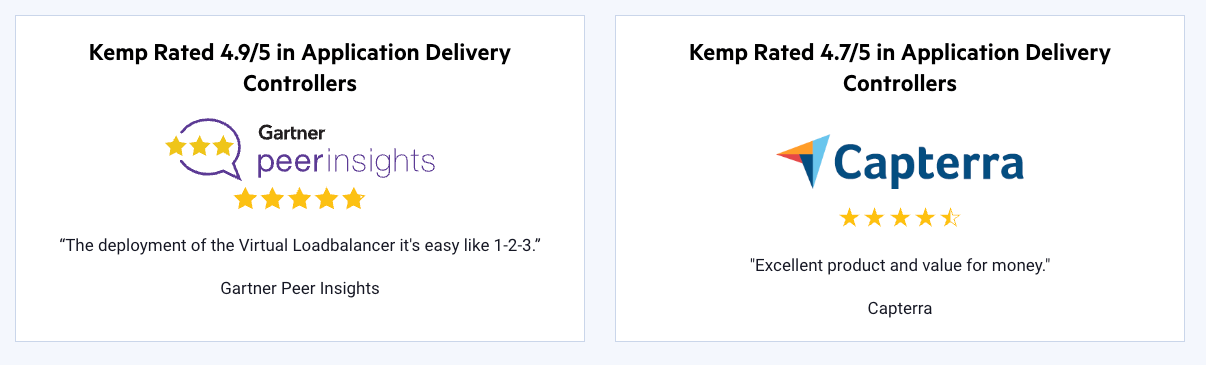
Notably Kemp’s loadmaster has also won a bunch of industry awards solidifying their technology in the product.
What are some of the benefits of the LoadMaster?
The core benefit of having Progress Kemp LoadMaster in your infrastructure stack is its ability to distribute incoming traffic across multiple servers or instances, ensuring that no single server is overloaded, or any bottlenecks occur – exactly why load balancers were designed!
This improves application performance and prevents downtime caused by server failures, which can create havoc should an organisation’s most critical workloads be affected.
LoadMaster also provides advanced traffic management features such as content switching, SSL acceleration, and application firewalling, which help to optimize and secure application traffic.
Another major benefit of LoadMaster is its ease of use. The solution is designed to be easy to deploy, configure, and manage, even for users who have little or no experience with load balancers. It comes with a simple web-based interface that provides access to all the features and settings, as well as detailed documentation and support resources.
The web-based interface is intuitive and easy to navigate, which means you don’t need to be an expert in load balancing to get started.
In addition, LoadMaster provides a range of advanced traffic management features such as content switching, SSL acceleration, and application firewalling, which help to optimize and secure application traffic.
Deployment options no matter what your hybrid model looks like
One of the things I love about LoadMaster is its flexibility. Whether you need to deploy it in a traditional hardware-based configuration, or in a virtualized environment, or in the cloud, LoadMaster has you covered.
The hardware deployment model of Loadmaster offers a dedicated appliance and is usually required when there is a high-performance requirement associated with the environment it will serve – but it won’t share its resources like compute or memory with other services as it would on a virtual appliance for example.
There are a range of form factors available depending on the needs of your organisation and your applications performance – luckily there is a handy sizing guides to aid you in understanding these.
One obvious drawback is that this deployment model this will require rack space, networking, and power resources to allow it to connect into your existing environment.
Another thing that really sets LoadMaster apart from some of the other load balancers solutions out there is its ability to seamlessly integrate with popular hyperscalers such as AWS, Azure, and GCP. This makes it an ideal choice for organizations that are looking to take advantage of the scalability and flexibility of the cloud.
A key use case for Progress Kemp LoadMaster is in the context of cloud deployments. As more organizations move their applications and workloads to the cloud, they need a reliable and scalable load balancing solution that can be deployed across multiple cloud instances and regions.
Alternatively, it can be deployed in a virtualized environment, where the software is installed on a virtual machine running on a hypervisor such as VMware or Hyper-V.
How do you go about deploying LoadMaster?
Well, it’s quite simple. The first step is to head to the Progress Kemp website.
From there, you can choose the deployment option that best suits your needs. If you want to deploy LoadMaster on a dedicated appliance or server, you can do that.
If you want to deploy it in a virtualized environment, you can install their virtual appliance (VLM-MAX) on a virtual machine running on a hypervisor such as VMware. One consideration here is that the performance achieved for the virtual appliance is dependent on the allocated system resources.
And if you want to deploy LoadMaster in the cloud, you can install it on cloud instances running on AWS, Azure, or GCP – just have your relevant credentials handy.
Once you have the software installed, you can access the web-based interface and start configuring the load balancer. This involves defining the servers or instances that will be load balanced, configuring the traffic management rules, and setting up the security features such as SSL certificates and application firewalling.
Don’t worry if you’re not familiar with all these concepts – LoadMaster provides helpful tools, tips, and explanations to guide you through the process which is available to market easier and faster.
In closing
I can confidently say that Progress Kemp LoadMaster is one of the best load balancing solutions out there. Its flexibility, ease of use, and advanced features make it an ideal choice for organizations of all sizes and industries.
So why not try it? I think you’ll be impressed with what it can do.
But wait there’s more!
Kemp offers free no obligation trials of all their products (including the hardware appliance) and the easiest and quickest way to get your hands dirty testing this out is to try their virtual load balancer which you can (and even has a cool REST API for all you developers out there).
For more information on downloading a trial click here and check out the datasheet and web application firewall brief.





