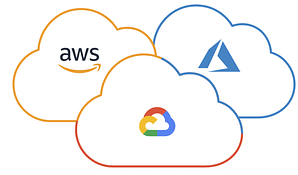
According to a 2019 Gartner survey, 81% of organisations are using two or more public cloud providers, and whilst this survey is three years old now – it still rings true with what we are seeing in the market today.
With long-standing leader AWS losing ground to Microsoft’s Azure in the market share space (according to IDC), and along with the and the rise of the Google cloud platform (GCP) and Oracle’s own cloud, it is a no-brainer as to why organisations are using more than two providers – because they have choice.
And with choice comes the ability to adopt a multi-cloud strategy out of a desire to avoid vendor lock-in or to take advantage of best-of-breed solutions, or a particular price point which is always top of mind when controlling IT spending.
But with multi cloud adoption strategies, introduces a new challenge for offering and building one’s own cloud services across multiple hyper-scalers. How do I protect my workload if they exist in multiple (and non-integrated) clouds.
Whilst it is apparent that cloud companies operating in the modern IT world, want to and do implement stickiness with customers using their technologies, it does provide advantages and disadvantages.
Vendor lock-in and more vendor lock-in.
The more workloads you use in one cloud, the more you are buying into the stickiness to which cloud companies desire, and when some data protection companies only offer protection or compatibility with 1 or two of the major providers leaving many strapped for choice once they commit to a particular cloud.
Doing some background research on the portability of backups is necessary when selecting a vendor in this space, and whilst even using Third party protection vendors, can also end in Vendor lock in too as most store their backup images in their own propriety format, at least you have the option to shift your backups around, and recover to as well.
One word of caution with recovery actions, depending on where you recover to, may lead to some unforeseen egress charges from your provider so think twice before doing any unnecessary recovery tasks.
Different cloud? Different rules!
Each of the major cloud providers have its own strengths and weaknesses, this is clear but what is also known is that each of these cloud players have different requirements, restrictions or rules for customers to operates their workloads in. These may be physical constraints – Microsoft Azure data centres are quite literally running out of capacity, or logical restrictions (remember these are shared resources).
Either way, these restrictions now place different constraints on how you can protect one workload over another in your multi-cloud data protection strategy. This may result in not being able to offer the same RPO across similarly crucial workloads
So how do I navigate this and make things easier?
The important thing here is to understand and find protection solutions that can work in a hybrid model (on-premises and cloud), and that the same user-level experience, service and product functionality is delivered consistently regardless of what cloud it attaches to.
Tying this all into one GUI is another must-have, as the more data protection solutions you have in your environment, the more taxing on staff to stay skilled, capability deviation resulting in different RPO\RTO for your workloads, as well as different formats to manage should you ever want to consolidate.
Multi-cloud DP with BDRSuite
One great player in this space, that provides one unified platform to manage multi-cloud VM deployments is BDRSuite by Vembu, and you’ve probably read some of my earlier posts on their data protection offering. With their BDR Suite having both on-premises and in-the-cloud deployment options, creating a true hybrid cloud management plane for your data protection environment.
And for the 81% of organisations using two or more cloud providers, I can’t emphasise enough the importance of having simplicity when protecting VMs across these – their simplification of cloud disaster recovery for customers allows the same user experience, and near like granular recoverability.
As of the time of this post, BDRSuite offer backup for AWS EC2 (Virtual Machines), GCP (GCE) and Azure with the ability to use S3 storage as a secondary copy if you’re following the 3-2-1 backup rule. (This rule is actually a good reason to use multiple clouds in your data protection strategy). And being able to restore an entire VM to other Public Cloud providers gives you the flexibility to recover to bring your environment back up after a failure wherever you may choose.
Rounding it out
In closing, organisations that have invested in a multi-cloud data protection strategy are reaping the benefits of reduced vendor lock-in, best-of-breed solutions and leveraging price points to achieve further cost reduction in your operations.
It all ties back to simplicity and capability in my view, and BDRSuite offer a solid one-stop platform to manage your VM backups across the three major cloud providers, of course, there are always restrictions imposed by the cloud provider but certainly from a capability perspective. BDRSuite makes things easy to manage and maximise these.


